YouTube Earnings Calculator!
Enter the YouTube video or channel URL below to estimate the channel earnings!
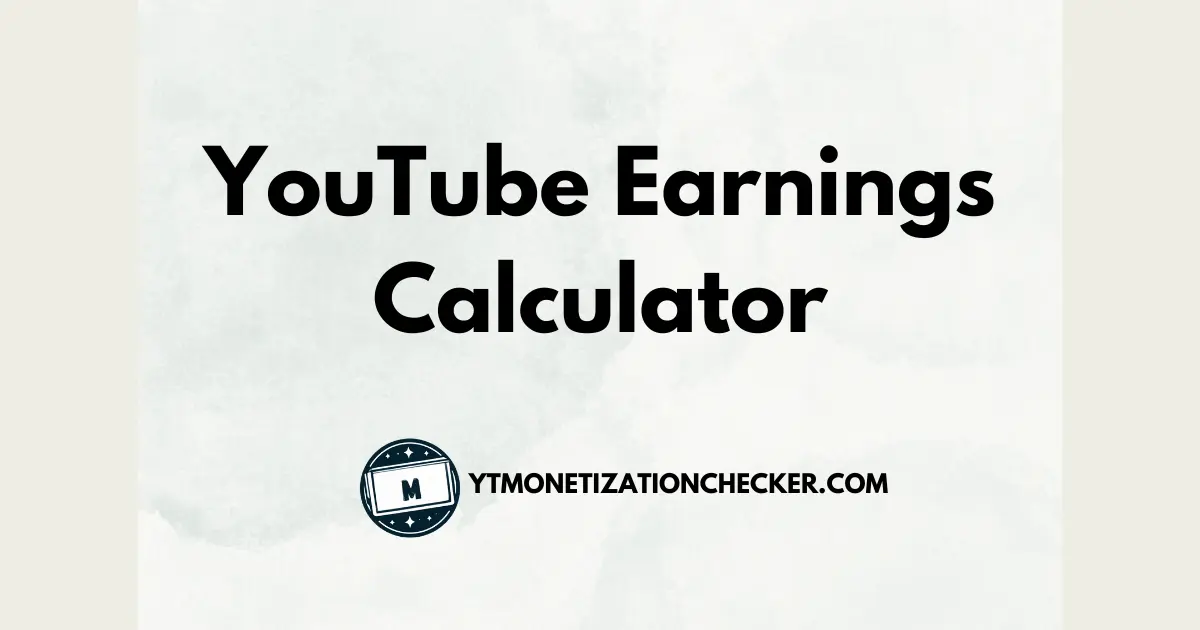
What is the YouTube Earnings Calculator?
The YouTube Earnings Calculator is a free tool designed to estimate the potential earnings of any YouTube channel based on its number of views, subscribers, and ad engagement. Whether you're a creator or just curious about a channel’s revenue, our tool provides a fast and easy way to estimate earnings.
How to Use the YouTube Earnings Calculator?
Step-by-Step Guide:
- Copy the URL of the YouTube channel you want to check.
- Paste the URL or enter the data into our YouTube Earnings Calculator.
- Click "Get Earnings" to get an estimate of the channel’s potential earnings from ads.
Why Use the YouTube Earnings Calculator?
You may want to estimate the earnings of a YouTube channel for several reasons:
- Content Creators: Understand how much your channel might earn based on your performance metrics.
- Brands: Evaluate potential collaborations with influencers by estimating their revenue and audience engagement.
- Curiosity: Fans and viewers may want to get an idea of how much their favorite creators earn from their content.
How the YouTube Earnings Calculator Works
The tool uses a range of variables, such as video views, CPM (Cost Per Mille), and channel engagement rates, to estimate potential earnings. Here’s how it works:
- Channel Analysis: It looks at the number of views, subscribers, and audience engagement to predict ad revenue.
- Ad Rates: The tool factors in average CPM rates (cost per 1,000 impressions) based on the channel’s category and location.
- Estimate Generation: By combining these factors, the tool provides an estimated range of earnings.
Benefits of Using the Earnings Calculator
- Quick Estimates: Get a fast idea of how much a channel could be earning without doing manual calculations.
- Insight for Creators: See how changes in views or subscribers might impact your revenue.
- Free to Use: The tool is completely free with no limitations on the number of channels you can check.
Average RPM for different channel categories:
| Channel Category | Average RPM (USD) |
|---|---|
| Shorts | 0.1 |
| Music | 0.8 |
| Parenting & Family | 2 |
| Entertainment & Comedy | 2 |
| DIY & Crafts | 2.5 |
| Pets & Animals | 3 |
| Gaming | 3 |
| Food & Cooking | 4 |
| Beauty & Fashion | 5 |
| Travel & Lifestyle | 5 |
| Sports | 5 |
| Health & Fitness | 5.5 |
| News & Politics | 5.5 |
| Education & E-Learning | 6.5 |
| Technology & Gadgets | 8 |
| Finance & Investment | 10 |
Important Points to Note:
- Creators are not paid for views accumulated before their channel is accepted into the YouTube Partner Program. Additionally, while YouTube Shorts can constitute a significant portion of total views, they typically generate much lower revenue compared to traditional long-form videos.
- RPM is influenced by many factors including content category, viewer engagement, ad types, video quality, and viewer location.
- Certain niches like technology, finance, and digital marketing tend to have higher RPMs due to strong advertiser demand.
Disclaimer:
The YouTube Earnings Calculator provides estimates based on available data and industry averages. Actual earnings may vary depending on a variety of factors, including ad rates, geographic location, and audience engagement. The estimates are for informational purposes only and do not guarantee revenue.
