Youtube Monetization Checker!
Enter the YouTube channel URL or video URL below and uncover the Youtube channel monetization status!
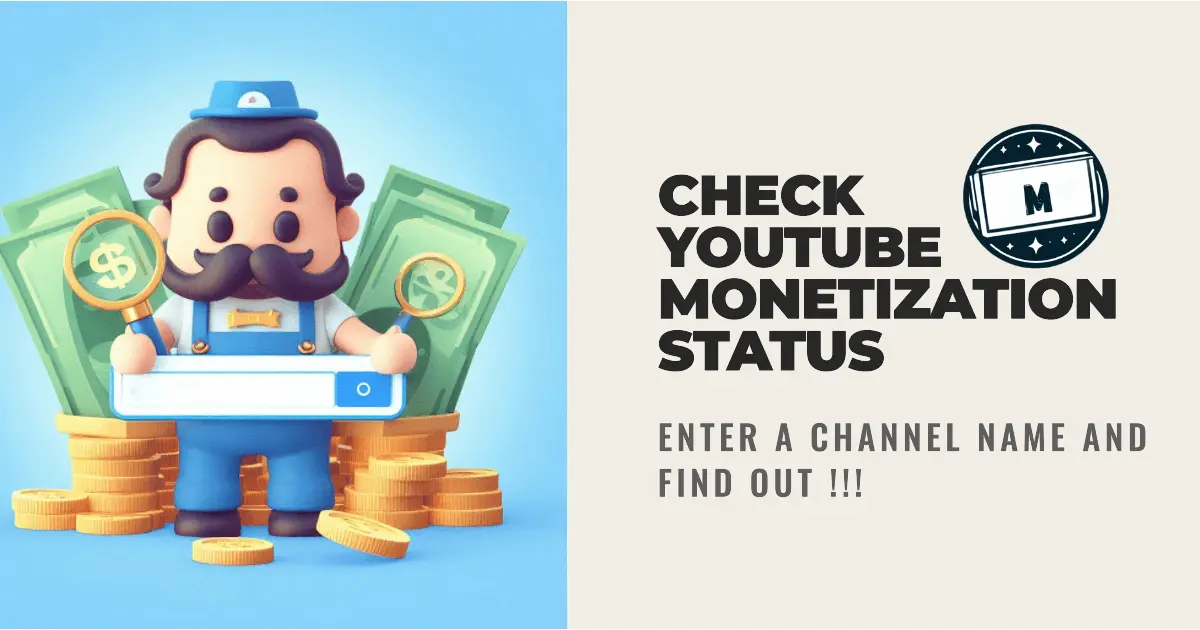
What is the YouTube Monetization Checker?
The YouTube Monetization Checker is a free useful tool that lets you quickly find out if a YouTube channel is monetized. It estimates channel revenue, offering detailed insights into their financial performance.
How to Check if a YouTube Channel is Monetized?
Method 1:
Checking the monetization status of a YouTube channel is easy with our YouTube Monetization Checker tool. Just enter the URL of the channel or the video, and you'll see if it's monetized along with the estimated earnings.
Method 2:
A channel is likely monetized if:
- Visible Channel Join Button: The Channel Join button is accessible, indicating the channel is eligible for memberships.
- Presence of Ads: Advertisements are displayed on numerous videos, which is a sign that the channel is monetized.
- Subscriber and Watch Hour Requirements: The channel has achieved over 1,000 subscribers and accumulated more than 4,000 watch hours in the past year.
How to Check if a YouTube Video is Monetized?
To check if a YouTube video is monetized, follow these steps:
- Open the Video Page:Navigate to the specific video you want to check.
- View Source Code:Right-click on the page and select "View Page Source."
- Search for "yt_ad":Use the search function (Ctrl + F or Command + F) to find the string "yt_ad". If this string is present, it indicates that ads are associated with the video.
However, it's important to note that the presence of "yt_ad" does not guarantee that the video is monetized by the creator. Ads can also appear on videos that are not monetized due to several reasons:
- YouTube Ads:YouTube may place ads on videos that are not part of the YouTube Partner Program, meaning the creator does not earn revenue from those ads.
- Copyrighted Content:If a video contains copyrighted material, the rights holder may allow ads to be shown, but the video owner will not receive any revenue.
Thus, while searching for "yt_ad" can provide some insight, it may not always accurately reflect the monetization status of the video. For a more reliable assessment, consider using a monetization checker tool that evaluates these factors comprehensively.
How the Monetization Checker Tool Works
The Monetization Checker tool utilizes advanced YouTube APIs to assess whether a channel or video is monetized. Here’s a simple breakdown of its functionality:
- Data Analysis: The The tool analyzes specific elements of YouTube channels and videos by examining their tokens.
- Ad Detection: It searches for various ad items, formats, counts, and insertion intervals to determine monetization status.
- Statistical Insights: By verifying these values, the tool provides detailed information on monetization and offers a range of statistics related to ads.
Common Reasons Why a YouTube Channel is Not Monetized & How to Monetize It
YouTube is a popular platform for content creators to share their work and potentially earn revenue. However, not all channels are eligible for monetization. Here are some common reasons why a YouTube channel might not be monetized and how you can monetize your channel, including YouTube Shorts.
Reasons for Non-Monetization
- Taking an existing video that is not your own and publishing it to your channel.
- Image slideshows with minimal or no commentary.
- Text or websites scrolling with minimal or no commentary.
- Video compilations with no added value.
- Music promotion channels (re-uploading royalty-free music).
- Your videos contain copyrighted content, such as music or video clips.
In addition, if your channel doesn't meet the current YouTube Partner Program (YPP) requirements, it won't be monetized. Creators need to have at least 1,000 subscribers and at least 4,000 hours of watch time over a rolling 365-day period.
How to Monetize Your YouTube Channel
To monetize your YouTube channel, you need to apply for the YouTube Partner Program (YPP).
Here are the steps:
- Check if you're eligible: You need to have at least 1,000 subscribers and 4,000 hours of watch time in the past 365 days for long-form videos or 10 million public Shorts views in the last 90 days.
- Apply for the YPP: Once you meet the eligibility requirements, apply to become a Partner in the Earn area of YouTube Studio.
- Review and accept the terms: Review and accept the terms of each optional Module to unlock earning opportunities.
Monetizing YouTube Shorts
YouTube Shorts are also eligible for monetization. Revenue sharing on YouTube Shorts started on February 1, 2023. Monetizing partners can earn money from ads that are viewed between videos in the Shorts Feed. This new revenue sharing model has replaced the YouTube Shorts Fund.
To start sharing in Shorts ad revenue, monetizing partners will need to accept the Shorts Monetization Module – terms that let you earn from ads and YouTube Premium in the Shorts Feed. Shorts ad revenue sharing will apply to your channel’s eligible Shorts views starting on the date you accept.
Remember, all content monetizing with ads must follow YouTube's advertiser-friendly content guidelines. On Shorts, only views of content that follow these guidelines will be eligible for revenue sharing.
